Membuat Aplikasi POS Sederhana
class pembelian
public class Cetak
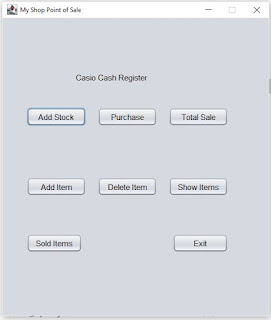
Comments
Post a Comment