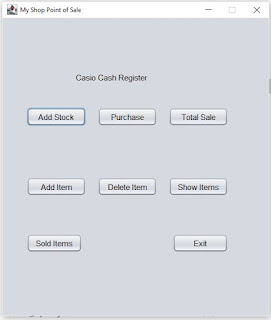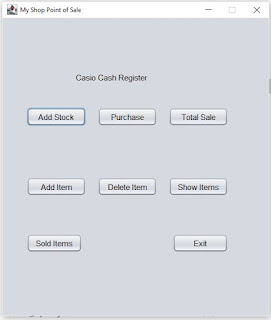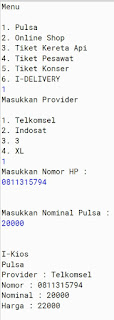1. Class OFImage /** * @Marsha Nabilah */ import java.awt.*; import java.awt.image.*; import javax.swing.*; public class OFImage extends BufferedImage { /** * Create an OFImage copied from a BufferedImage. * @param image The image to copy. */ public OFImage(BufferedImage image) { super(image.getColorModel(), image.copyData(null), image.isAlphaPremultiplied(), null); } /** * Create an OFImage with specified size and unspecified content. * @param width The width of the image. * @param height The height of the image. */ public OFImage(int width, int height) { super(width, height, TYPE_INT_RGB); } /** * Set a given pixel of this image to a specified color. The * color is represented as an (r,g,b) value. * @param x The x position of the pixel. * @param y The y position of the pixel. * @param col The color of the pixel. */ ...